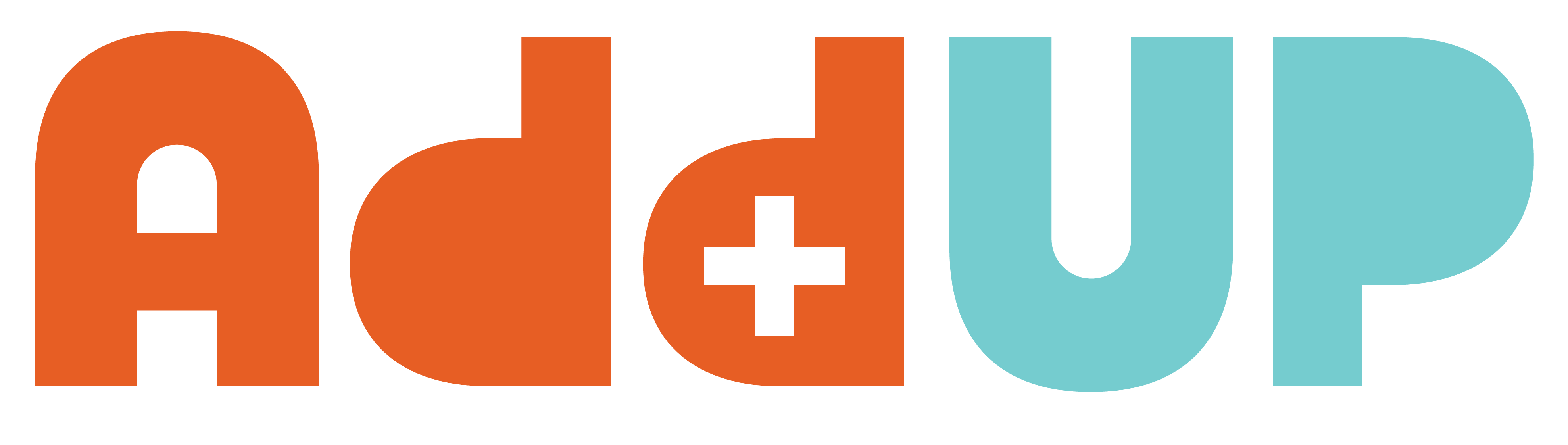
So, you're ready to organize your community? Thank you! It is changemakers like you that create the ripple effect of change and protect our environment for future generations. We’re very excited by the progress we can make together.
AddUp is a Sierra Club-built platform that allows you to set up an online homepage for your campaign where you can host a variety of online actions -- from petitions, events, social media shares, volunteer sign-ups, and more -- that support your campaign work and help you achieve your organizing goals by empowering supporters to take meaningful action. Having an online presence in the form of an AddUp campaign allows you to have a central destination for the media, supporters, and decision makers to go to learn about your goals and campaign, and show the volume of support for your campaign.
This help site is divided into the following sections (this navigation is also viewable at the top of each page of the help site):
- AddUp basics (scroll down below)
- Setting up a new AddUp campaign
- Managing & promoting a live AddUp campaign
- Events on AddUp
- AddUp for Sierra Club Salesforce users
AddUp basics
AddUp is a Sierra Club-built platform that allows you to set up an online homepage for your campaign where you can host a variety of online actions -- from petitions, events, social media shares, volunteer sign-ups, and more -- that support your campaign work and help you achieve your organizing goals by empowering supporters to take meaningful actions. Having an online presence in the form of an AddUp campaign allows you to have a central destination for the media, supporters, and decision makers to go to learn about your goals and campaign, and show the volume of support for your campaign.
We’ll even drive new supporters to your campaign through recommendations across AddUp and SierraClub.org.
AddUp allows you to host up to six different actions at once -- a petition or email message to decisionmakers, a Tweet supporters can share, social media sharing, volunteer recruitment, events, and fundraising. AddUp is designed with the intention that you will add, remove, and modify the various actions on your campaign as it progresses towards its final goal. You can also download information about your supporters.
Anyone can create an AddUp account. Sierra Club staff determine what level of access new AddUp users receive.
-
If you plan to create campaigns on AddUp, fill out this form to request access. If you want event only access, skip to step 2.
- The AddUp team will follow-up with you with instructions about how to get going.
- Once you’ve been given the go-ahead from the team, go to step 2.
- Go to Addup.org and click “Register” in the navigation.
Fill out the requested new account information.
Click “Create new account”. If our system recognizes your existing email, then you can proceed by logging into your existing Sierra Club account. Your Sierra Club account is connected to AddUp as well as most of our other systems (Campfire Community, Campfire Events).
Once you've created your AddUp account, navigate to AddUp.org and click "Log In" in the top navigation bar. Once logged in, you can adjust your AddUp account by clicking your avatar in the upper righthand corner and then selecting "Account Settings." You can also check out all the actions you've taken on AddUp, and campaigns you've supported, by clicking your avatar and then "My Impact."
You should also see "My Events" in the top navigation bar. Clicking that will bring you to the event management side of AddUp, where you can build and manage events (more information on AddUp events here). If you'd like to build an AddUp campaign, please fill out this form to request AddUp campaign management access.
Please note, if you’re already using MyAccount or have Sierra Club Salesforce access, you should be able to simply log in using the same account information.
If you plan to create campaigns on AddUp, fill out this form to request access. If you just want the ability to build events on AddUp, skip to step 2.
-The AddUp team will follow-up with you with instructions about how to get going.
-Once you’ve been given the go-ahead from the team, go to step 2.
Go to Addup.org and click “Register” in the navigation. Have your membership number ready.
Enter your membership information on the left hand side of the form.
Click “Create account from membership”
Once you've created your AddUp account, navigate to AddUp.org and click "Log In" in the top navigation bar. Once logged in, you can adjust your AddUp account by clicking your avatar in the upper righthand corner and then selecting "Account Settings." You can also check out all the actions you've taken on AddUp, and campaigns you've supported, by clicking your avatar and then "My Impact."
You should also see "My Events" in the top navigation bar. Clicking that will bring you to the event management side of AddUp, where you can build and manage events (more information on AddUp events here). If you'd like to build an AddUp campaign, please fill out this form to request AddUp campaign management access.
Reach out to here.
AddUp is a Sierra Club-built platform that allows you to set up an online homepage for your campaign where you can host a variety of online actions -- from petitions, social media shares, volunteer sign-ups, and more -- that support your campaign work and help you achieve your organizing goals by empowering supporters to take meaningful action.