Digital 101

- Digital 101
-
Section 3
How to Use Mass Email
-
Section 4
How to Use Mobile Alerts
-
Section 5
Social Media
-
Contact Us
Get help, give feedback, or share resources
What It Means to Be an Online Organizer
As organizers, our job is to meet people where they are. And increasingly, people are online. When was the last time you put a letter in the mail versus the last time you sent an email, posted on social media, or took action online?
More than likely, you’re using digital communications more than you even realize! For example, have you:
-
Reshared a petition on your newsfeed?
-
Retweeted an ask with a number to call your representative?
-
Taken the “next step” from a petition site, after signing, to spread the word to your network?
-
Updated your profile photo with a frame and encouraged others to do the same?
If so, then congratulations, you’ve already dipped your toe in the world of online organizing! We have written this guide and the following sections to help you use digital strategies and tools as effectively as possible, regardless of whether you are brand new to the world of digital organizing or already managing an email list or social media page.
Rather than being a small subset of what you do, digital strategies and tools are powerful forms of engagement that should be at the heart of everything you do! Just like other forms of organizing (like holding a community meeting or participating in a direct action), online organizing builds power through creating relationships, allowing people to take different kinds of actions that are meaningful to them, and finding ways to recognize and deepen grassroots commitment and support. Our strongest asset is the number of people we can mobilize to advocate for our cause. Whether it happens digitally or face-to-face, engagement is about conversations that move people to take action.
Also, just like traditional or grassroots organizing, successful online organizing relies on developing strong strategies and theories of change.
Campaign Roadmap
The campaign roadmap walks you through the six phases of organizing a campaign, including developing your strategy and theory for change.
Tools in the Digital Toolbox
Every online organizer is equipped with a “digital toolbox” — the range of digital platforms and digital tools you have access to and are able to use to help us achieve our goals. Later in this guide, we’ll go into specific suggestions, tips and tricks and best practices for each individual tool. But for now, here’s an overview of the tools available to you and a brief explanation of what each one is:
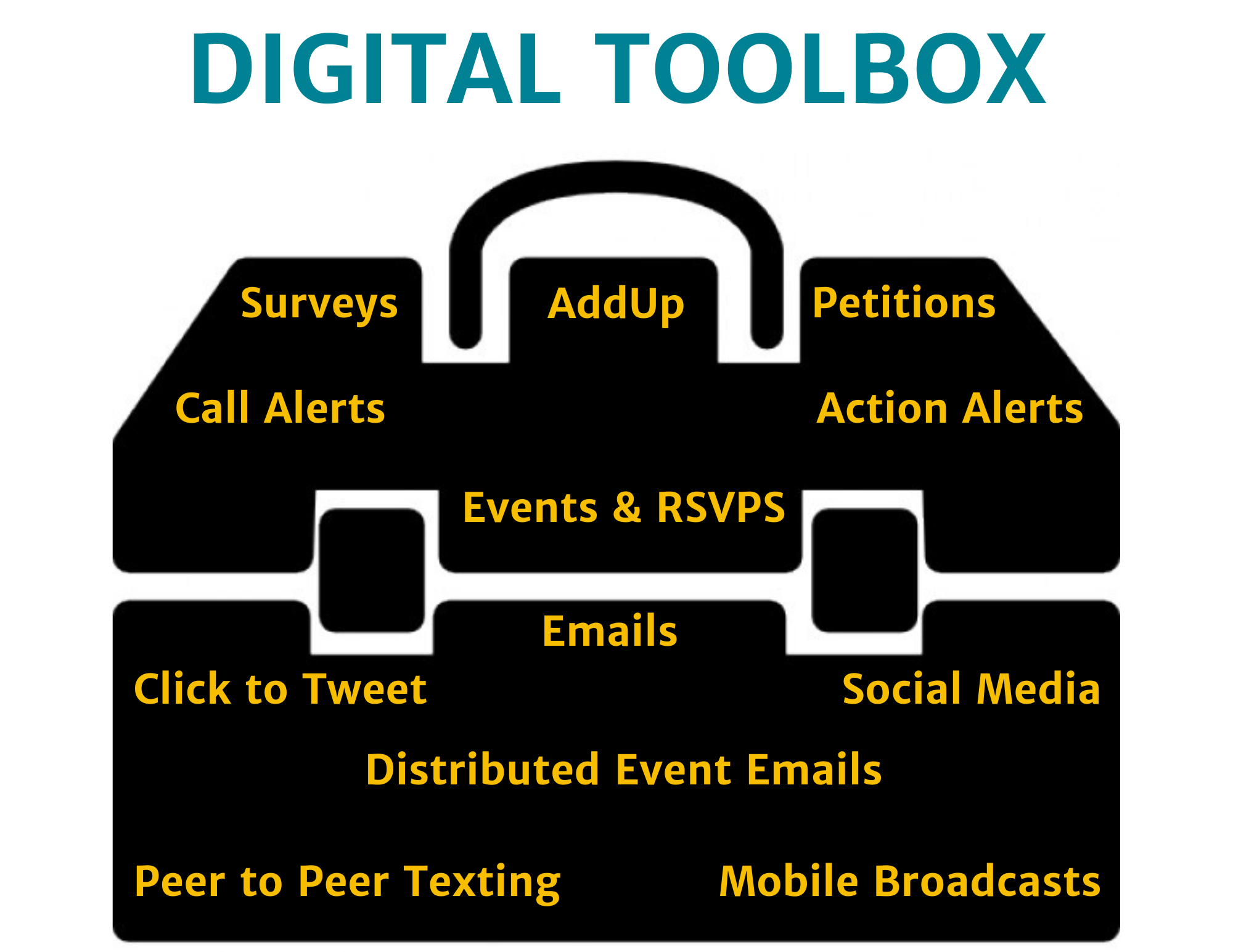
-
Surveys are a tool for collecting information about responders, including facts about them, or their thoughts and opinions. Surveys can contain different kinds of questions requesting information, including multiple-choice questions or open space for responders to provide more personal answers.
-
Mobile Broadcasts allow you to send a text message to very large audiences all at once. This can be used to share links for action alerts, events, call alerts, and more. Sierra Club uses Mobile Commons for sending broadcast texts. Remember: Organizations must get permission to legally send messages to supporters before texting them (in other words, supporters must "opt-in").
-
Call Alerts are messages urging your supporters to call offices of important decision makers you may be trying to influence. These can be sent out via email or SMS using Sierra Club tools so that within seconds of clicking a link on an action page or responding to a SMS, the supporter receives a phone call and is patched through to the target after hearing a short recorded message summarizing the issue.
-
AddUp is the Sierra Club’s online campaigning hub where we create campaigns that supporters can use to take a variety of online actions on national and local issues. The platform allows us to integrate many individual online actions including petitions, messages to decision-makers, Social Media share requests and more on a single campaign "homepage" in support of a broad goal.
-
Advocacy Forms are an ultra-powerful tool for connecting people with decision-makers. Supporters can send messages directly to target decision-makers on these web forms, either by writing their own message or using a template you create for them.
-
Petitions involve collecting signatures over time in support of a joint message and then delivering it to the target at a later date. Petitions are useful for kicking off an email arc, and supplementing on-the-ground petition collecting activities. They can also be useful when there’s a need to generate awareness on an issue and educate supporters.
-
Events & RSVPs allow organizers to digitally track participation when supporters organize community dialogues, town halls, volunteer meetings, and more. By using an online event page and collecting RSVPs you can follow up over phone or email with people who have expressed interest in an event. This follow-up tactic can increase attendance rates by 30%!
-
Emails allow you to send information to a large number of members and supporters, first educating and informing them, and then asking for action. Sierra Club staff and chapters typically send mass emails, those that go out to many supporters at once, via a platform known as Salesforce Marketing Cloud.
-
Click to Tweet is an action that can be added to your AddUp campaign to help you market your campaign. Supporters can Tweet out a pre-written message with a link back to your campaign and tag the Twitter handles of targets for additional pressure.
-
Social Media includes all electronic (via computer, desktop, phone, tablet) platforms where people create communities — using public posts, videos, personal messages, blogs and shared information. Some of the most popular social media platforms are Facebook, Twitter and Instagram.
-
Peer-to-Peer Texting allows organizations to send batches of scripted text messages, have real 1-to-1 conversations with the recipients, and record data based on their responses. Sierra Club uses a tool called Hustle for Peer-to-Peer texting, which allows users to have hundreds — or even thousands — of personalized conversations with our supporters.
Ladders of Engagement
The ladder of engagement helps you grow the engagement level of your campaign supporters by guiding them up a “ladder” of increasingly involved and impactful actions.
The key to building leaders is to help empower them to take meaningful action with increasing responsibility. Creating many different types of opportunities for action increases the chance that people can successfully and continuously engage and become leaders.
There are three levels of “asks,” or actions, you can request of followers on digital platforms to take them up the ladder of engagement:
-
Low-bar asks: These are easy actions a supporter can take that don’t require much time or effort. For example: signing an online petition, “liking” content on Facebook, or “favoriting” a tweet on Twitter.
-
Medium-bar asks: These actions take more time and effort, and offering a variety of medium bar asks is essential in supporting leadership recruitment. These actions can include: Donating small contributions to a cause or campaign, sharing posts on Facebook from your organization’s page while urging others to join the campaign, or attending a volunteer event.
-
High-bar asks: These actions require the most amount of time and effort, and supporters who complete them are likely good candidates for further leadership opportunities. Examples of high bar asks include: helping plan and manage an event, bringing other volunteers to an event, donating larger amounts, or organizing a group of people to support a donation drive.
Ladder of Engagement Worksheet
Use this Ladder of Engagement handout to sort high-bar and low-bar asks.
Moving Supporters Up Your Ladder, Digitally
-
Make a list of actions or tasks you have asked your volunteers, supporters, and digital contacts to complete. Try to also think of things you haven’t yet asked people to do but that would strategically benefit your campaign.
-
Order this list based on what is “more challenging” and “less challenging.” Look for tasks that might be “in between”— for example, there’s a number of steps between sharing a post on social media and signing up to be a text team volunteer.
-
Consider your volunteers: what tasks have they already done? What might be next for them?
-
Ask people to take the next step — send separate messages to people on each step of the “ladder” asking them to take increasingly involved actions.
You can invite people who are already taking higher-bar actions to become more regular leaders with your group, such as through coming to campaign planning meetings. Sometimes the idea of giving away higher levels of responsibility to new people is scary. However, guiding people up the ladder of engagement, supporting them in developing their leadership potential, and sharing the work of promoting change is how we grow our collective power!
Digital Planning
Now that you’ve gone over the basics of digital tool options and engagement strategy, it’s time to create a digital plan! Planning your digital strategy helps you to think through the answers to questions like WHO, WHAT, WHY, WHEN, and HOW that will best help you to achieve your goal. It also involves creating a timeline to ensure your digital plan supports the rest of your campaign in a way that makes sense. To learn more about creating a digital plan, check out our section on Digital Planning.
Case Study
Digital Planning For the Win
Now that you know the basics of digital organizing, we need to put a plan together in order to build our volunteer base, put pressure on our target, and win our campaign.
Try to answer these questions before moving on.
True or False? Digital communications should be added on after you’ve started your campaign tactics.
False! Digital organizing should be central to your campaign. Incorporate digital into planning and executing your strategy.
False! People must opt-in to your campaign before you are allowed to send mass texts.
A. It doesn’t take much time or effort to like a post, so that’s a low-bar ask. This is a good ask to make of new supporters as you start to move them up the Ladder of Engagement.