SIERRA Digital Edition FAQ
Q: Is the new digital edition free?
A: Yes! The new digital edition is part of your membership in the Sierra Club.
Q: Will I need a username or password to access the digital edition?
A: All you need is the email address that is currently on file with the Sierra Club.
Q: I deleted/can’t find the link to the digital edition that was sent to me. What can I do?
A: Please email member.care@sierraclub.org to obtain a new link.
Q: Which devices are compatible with the new digital edition?
A: The digital edition can be viewed on your desktop computer, laptop, or tablets with an internet connection and a web browser. While mobile phones are supported, the viewing experience will not be optimal.
Q: Will I have access to back issues of Sierra in the digital edition?
A: Back issues are not currently available within the digital edition.
Q: Can I share articles to friends/family from the digital edition?
A: Yes. On every article page you will find a link that will redirect you to sierramagazine.org and from our website articles and features can be shared in all the usual social channels.
Q: Is it possible to cancel my print subscription and only receive the digital edition?
A: At this time Sierra is testing the waters with our digital edition and we’ll be evaluating digital conversion requests at a later date.
General Navigation
Tap or click on any open area of the digital edition to bring forth the reader toolbar and it’s available features. Move to the next or previous page by swiping with your finger on mobile/tablet devices by using your mouse or keyboard on desktop devices. Double-tap, double-click, or pinch to zoom.
![]() Click the icon to access the Menu to explore available content destinations, settings, and help.
Click the icon to access the Menu to explore available content destinations, settings, and help.
![]() View advertisers in this digital edition. Click on the advertiser’s name to jump directly to its corresponding page.
View advertisers in this digital edition. Click on the advertiser’s name to jump directly to its corresponding page.
![]() View the collection of articles from the digital edition and related content.
View the collection of articles from the digital edition and related content.
![]() Quickly scan through page thumbnails to jump to a page.
Quickly scan through page thumbnails to jump to a page.
![]() View the digital edition in full screen to maximize your reading experience. Press escape to exit.
View the digital edition in full screen to maximize your reading experience. Press escape to exit.
![]() Search this digital edition or all available digital editions for select words or phrases.
Search this digital edition or all available digital editions for select words or phrases.
![]() Access additional features.
Access additional features.
More Menu Navigation
![]() Leave a note on any page to view later. Only you will be able to view this note and it will remain on the page until you delete it or clear your browser data.
Leave a note on any page to view later. Only you will be able to view this note and it will remain on the page until you delete it or clear your browser data.
![]() Print out the entire document, the current page, or a defined page range.
Print out the entire document, the current page, or a defined page range.
![]() Lock the presentation of the pages to view a single page at a time or a two-page spread.
Lock the presentation of the pages to view a single page at a time or a two-page spread.
![]() Change the language of the digital edition toolbar (not the digital edition itself) from English, French, Portuguese, Spanish, or Traditional Chinese.
Change the language of the digital edition toolbar (not the digital edition itself) from English, French, Portuguese, Spanish, or Traditional Chinese.
![]() To view this tutorial again, click help.
To view this tutorial again, click help.
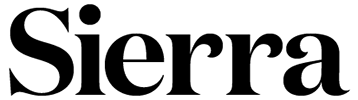 The Magazine of The Sierra Club
The Magazine of The Sierra Club